Getting started
Everything you need to know to get started and get to work in Slack.
Legal
Everything you need to know to get started and get to work in Slack.
Preferences
Everything you need to know to get started and get to work in Slack.
Help Center
App
iOS and Android related questions
In order to get access to the Poppiq platform, you must sign up. Click the button ‘Try for free’ to get started.
Use the ‘I forgot my password’ function to get your account restored.
If you no longer have access to the e-mail that’s connected to your account, reach out to your Account Manager and they will help you.
Use the ‘edit tracking’ function that you find in the tracking page and add information about the changes you want made.
It usually doesn’t take longer than 24 hours to get your changes in place.
Reach out to your Account Manager to get a new project started.
Once you’ve started it, you will see it under your projects in the app.
Account
Topics related to your profile
To change your email you need to reach out to your account manager, or write to us through the chat, and we will help you out.
You can, but it’s easier if we provide your colleague a personal account.
You or they can reach out to us and we’ll help you.
Under documents, you can see all your invoices as well as other documents, such as our agreement.
In order to get access to the Poppiq platform, you must sign up. Click the button ‘Try for free’ to get started.
Monitor
Issues with the information you receive
If you are missing content that you should have received, you can do one of the following:
- Use the ‘edit tracking’ button in the app and let us know what content you’re missing and we will update your tracking.
- Reach out to us via the chat or call us and we will help you out.
- Contact your Account Manager and they will make sure your tracking is up to date.
Yes, all the data in the analytics page is based on your monitoring content.
Yes, use the export button to get all your data exported in a CSV file.
Analytics
Issues with the information you receive
All the data in the analytics page is based on your tracking content.
Yes, use the ‘create report’ button to export a report form PDF of your analytics.
Yes, talk to your Account Manager to create custom KPIs.
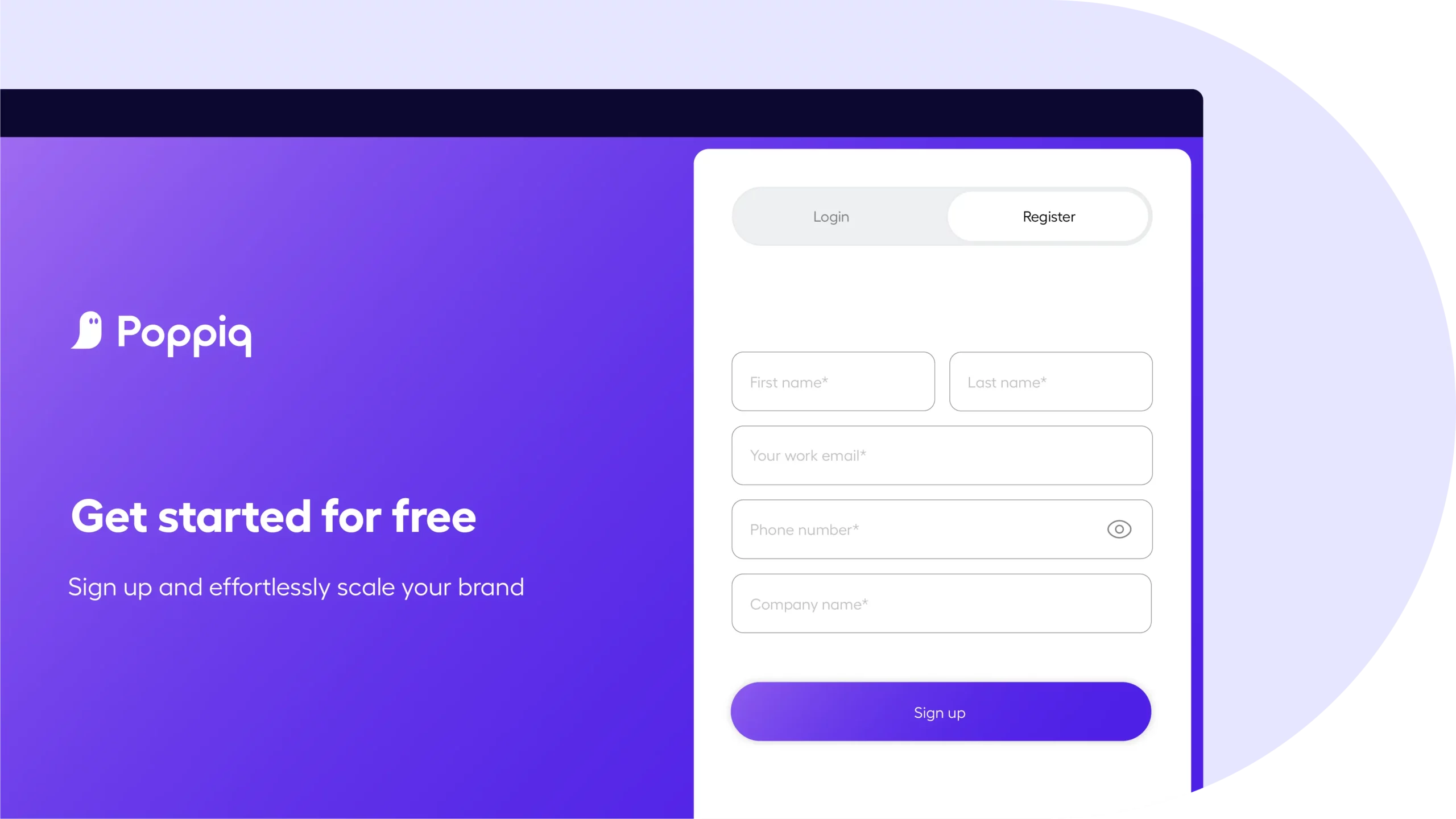
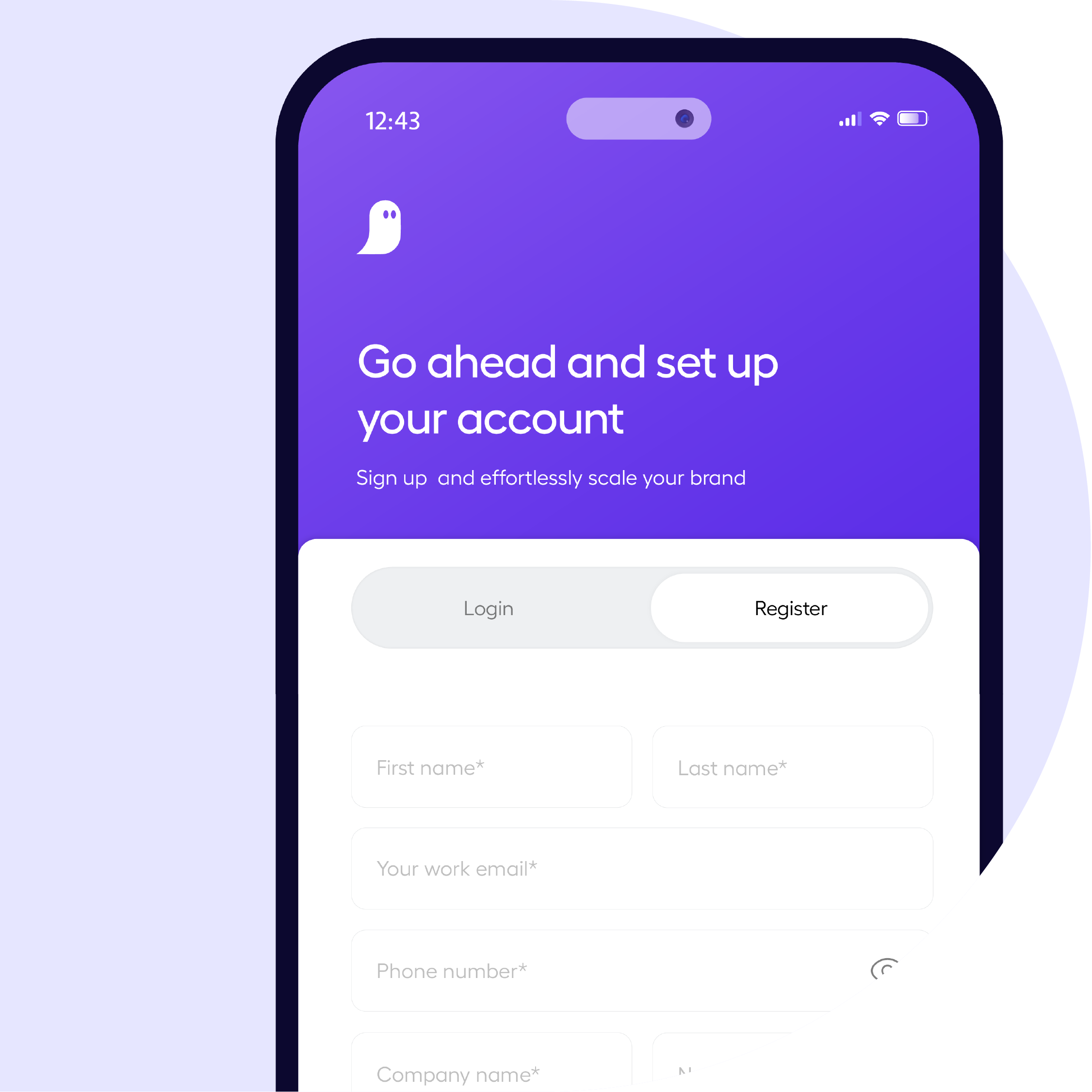
Solve your problems with the Poppiq app
Download the Poppiq app to:
- Manage your account
- Handle your projects
- View all your data
Still need help?
Contact us.
We’re available 24/7 via chat.
