Help Center
General Inquiries
Poppiq is an influencer marketing platform designed to help brands discover, manage, and collaborate with influencers to enhance their campaigns. It offers tools for influencer discovery, campaign management, and performance tracking.
You can sign up for Poppiq by visiting our website and selecting the “Sign Up” option. You’ll need to provide some basic information and choose a plan that best suits your needs.
Yes, Poppiq is versatile and can be used by both B2C (Business to Consumer) and B2B (Business to Business) companies. The platform’s tools are designed to help any brand connect with influencers and manage campaigns that resonate with their target audience, regardless of the business model.
Absolutely. Poppiq allows you to manage multiple brands within a single account. You can create separate campaigns, lists, and strategies for each brand while maintaining centralized control and oversight.
Account Management
If you’ve forgotten your password, you can reset it by clicking on the “Forgot Password” link on the login page. You’ll receive an email with instructions to reset your password.
To update your billing information, log into your account, go to the “Account Settings” section, and select “Billing Information.” From there, you can update your payment method and other billing details.
If you wish to delete your account, go to the “Account Settings” section, scroll to the bottom, and click “Delete Account.” Please note that this action is irreversible, and you will lose access to all data and features associated with your account.
You can manage your notifications and email preferences by navigating to the “Account Settings” section and selecting “Notification Preferences.” From there, you can customize which types of notifications you receive, such as campaign updates, influencer communications, and platform news.
Platform Features
You can add an influencer to your favorites list by clicking on the “Save” button when viewing their profile. This allows you to easily manage and access your preferred influencers.
Yes, Poppiq allows you to customize your campaign workflow. You can use the platform’s workflow builder to create steps that match your specific campaign needs, from planning to execution.
You can export data such as campaign results, influencer lists, and analytics by going to the relevant section and selecting the “Export” option. Data can be exported in CSV or Excel formats for further analysis or record-keeping.
Yes, Poppiq allows you to invite external partners, such as agencies or freelancers, to collaborate on your campaigns. You can set specific permissions for these collaborators, ensuring they have the access they need without compromising your account’s security.
Technical Support
If you encounter a technical issue, you can reach out to our support team through the “Help” section in the platform. For immediate assistance, especially for users on the Business or Pro plans, 24/7 priority support is available.
To report a bug or provide feedback, use the “Report a Problem” feature located in the platform’s Help Center. Our team will review your submission and work to resolve any issues as quickly as possible.
If Poppiq is running slow, first check your internet connection. If the issue persists, try clearing your browser cache or switching to a different browser. If the problem continues, contact our support team for further assistance.
Yes, you can download it on the App Store for iOS devices and on Google Play for Android devices.
Billing and Subscriptions
You can upgrade or downgrade your plan anytime by visiting the “Account Settings” section. Simply select the plan that better fits your needs, and the change will take effect on your next billing cycle.
If you cancel your subscription, you will still have access to your current plan’s features until the end of your billing period. After that, your account will revert to the Free plan unless you resubscribe.
If your payment fails, you will receive an email notification with instructions on how to resolve the issue. You’ll have a grace period to update your payment details before your account’s access to paid features is restricted.
Poppiq does not offer refunds for early cancellations. However, you will retain access to the features of your current plan until the end of your billing cycle, after which your subscription will be downgraded or canceled based on your request.
Getting Started
To set up your first campaign, start by selecting “Create New Campaign” in the dashboard. You’ll be guided through steps to define your campaign goals, select influencers, and set up your workflow. Poppiq’s AI tools can also assist in making recommendations for your campaign setup.
After signing up, you should complete your profile, set up your brand’s preferences, and explore the influencer discovery tools. You can also start by creating a small test campaign to familiarize yourself with the platform’s features.
Yes, Poppiq allows you to import existing influencer lists via CSV files. Go to the “Influencer Management” section, select “Import,” and follow the instructions to upload your list. This makes it easy to transition your influencer marketing efforts to Poppiq.
You can invite team members by going to the “Team” section and selecting “Invite”. Enter their email addresses, and they’ll receive an invitation to join your account and start collaborating on campaigns.
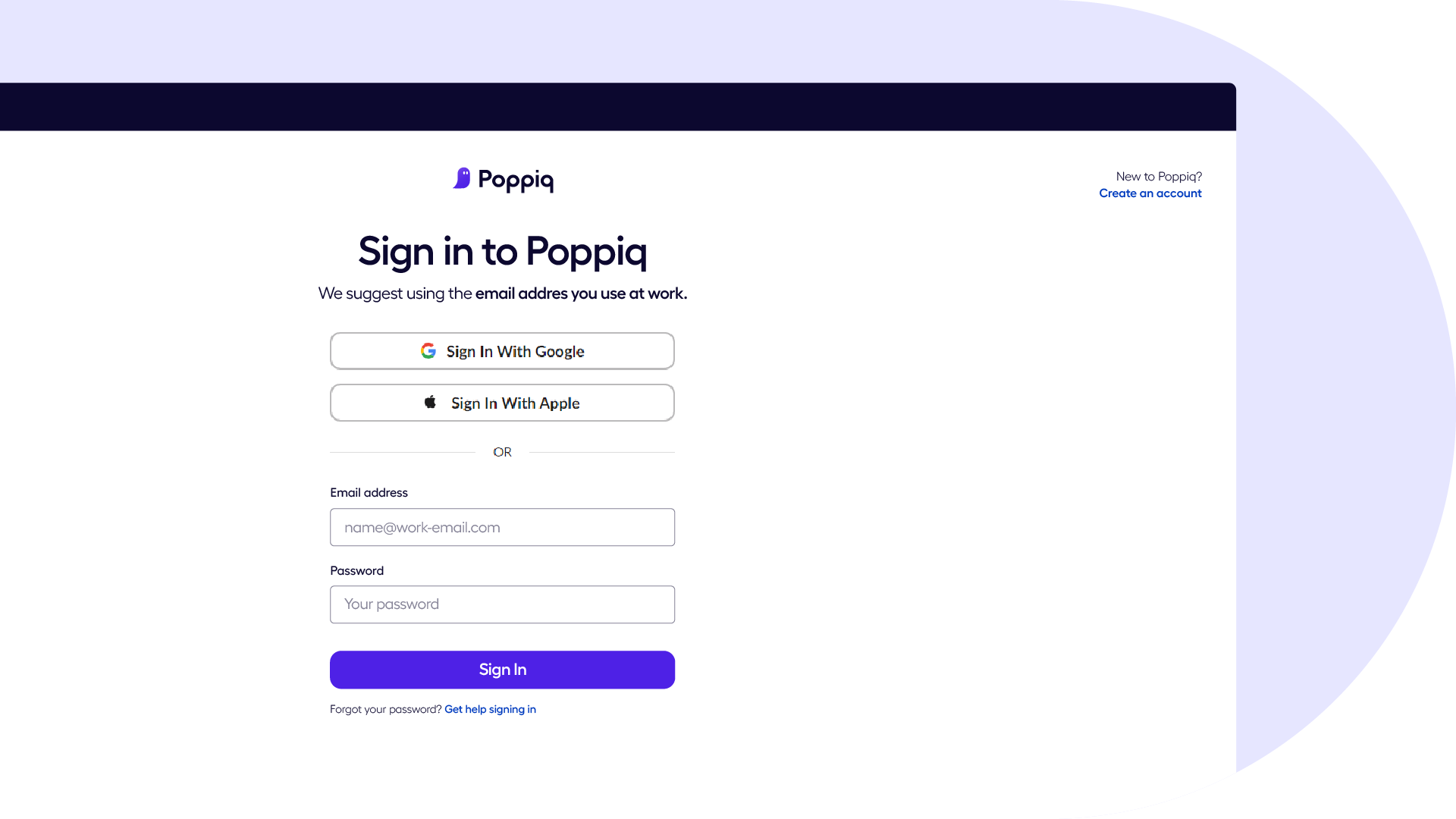
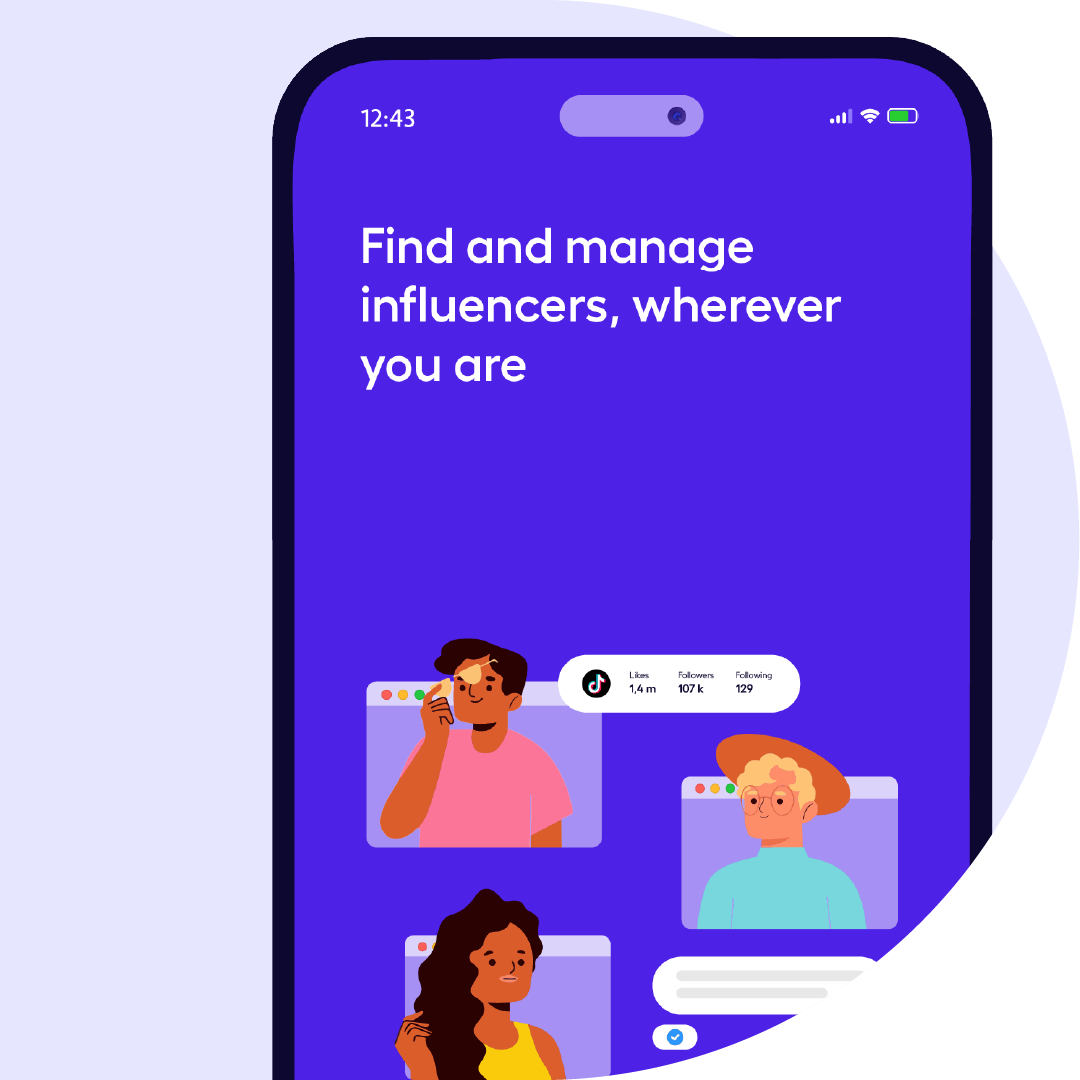
Solve your problems with the Poppiq app
Download the Poppiq app to:
- Manage your account
- Handle your projects
- View all your data
Still need help?
Contact us.
We’re available 24/7 via email.
or email us at [email protected]
